This week we're looking at a range of tools which are all useful for organizing things, so are all good tools for office life, whilst still being useful for the world outside work.
Thing 13 Prezi
Everyone remembers the first time they saw prezi in action. I saw it at a conference a couple of years ago and pretty wow-ed by it; PowerPoint seemed like a tool from the Dark Ages in comparison.
In a nutshell prezi is a presentation tool that keeps viewers on the edge of their seats - it zooms, it spins, it can handle images and short video clips. For visual impact prezi is king. Here's a quick example I knocked up on Sunday morning:
Other reasons to have a go?
 |
| Don't risk killing by boredom! Image dj badly |
- Embedding one in your blog or website can really lift it
- You can show online or download for offline use
- Easily shared - you can work collaboratively on them too
- Easily modified - and once embedded any changes will be automatically done
- Good content can be killed by a bad PowerPoint but in prezi it's probably harder to create something that doesn't look visually exciting (even if the content is a bit iffy...) Remember we're a shallow bunch.
- You can break free of the linear slide tyranny and tell a story in a dynamic stylish way.
- Access anywhere!
How is it used at City?
The subject librarians use it in Upgrade and Emily has a couple in Learnmore which incorporate video around mooting - Judges: Scary or Softies? and Saying it Right. Of course we also used prezi for our About 23 Things tab. We have our own subject librarians prezi account so let us know if you want access to this.
Basic pointers
Signup for an account - follow the links for student/teacher licenses as you get more for your money (Oh did I mention this is £0!). Edu Enjoy is free and you get a whole range of benefits including the ability to make your content private and add a logo. Complete with 500MB of storage space.
You can create your own prezi from scratch or re-purpose an existing one via the Explore tab. If the creator has been kind enough to allow others to use and change for their own purposes it will have a 'Make a copy' button under the prezi panel. Look for the search only re-usable tickbox in Explore.
Get started by simply typing in your title. Double-click anywhere for adding more text and again to re-size. Click and drag to move stuff around.
 |
| Stripy! CC thanks to sniggetysnags |
- To enlarge/reduce
- To rotate
 |
| Don't rotate too much! CC thanks to akeg |
Key Prezi components:
Creation Wheel - This is the nerve centre of the prezi tool. In the mode shown in the image you're able to write text. Click on the mini circles (Insert, Frame, Path, Colors) outside to do anything extra:
Insert: Prezi has improved this option recently and you can now insert images, YouTube videos, drawings (these are quite cool includes pre-prepared charts, tables, timelines, tree diagrams) and other types of files (e.g. non YouTube videos). Shapes like arrows are also offered.
Frame: Add a frame - can be useful for grouping components together and very handy when you start plotting the path through your prezi ensuring the viewer sees everything in one frame. They can be made invisible too!
Path: Here's how you tell prezi which order you want all the components to run - you plot out the route through via points and they're easy to change as and when.
Colors (grrr....curse the American spelling): allow you to choose a theme - these are pretty limited, which can be seen as a good thing sometimes, but the Wizard will help you adapt the colours in each theme to something less standard.
Want to find out more?
There are some useful Top tips from Ned Potter aka thewikiman, especially around the creative process, Prezi themselves have some useful video tutorials and cheat sheets too. There's a useful prezi created promoting the use of prezi for researchers might offer some inspiration.
Finally the excellent 'How to create a great prezi' prezi!
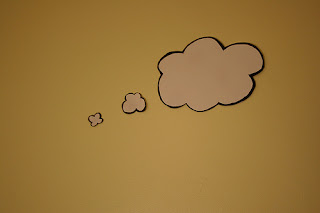 |
| Think, librarians think!!! CC thanks to laurie.mcgregor |
What do you think?
~Emily~
Thing 14 use Doodle to schedule a 23 Things tea chat with another 23 Things participant
Doodle is a scheduling tool which allows people to create a poll of dates and times when a meeting or social gathering can take place. It is a bit like the scheduling assistant in Outlook but you don't need to be in the same organisation and is very quick to use.
You don’t need to register to use this but you can create an account if you want to be able to log in and manage your doodles altogether.
This thing is to arrange to meet other 23 things participants or colleagues for a coffee.
- Go to http://www.doodle.com/
- Click on the schedule an event button on the main screen.
- Fill in the form with the details of the event:
5. Select the dates you want the event to happen on from the calendar and click next.
If you want things to happen at a specific time suggest them on this screen (if it is an all day event leave this blank). You can add as many sessions as you need.
6. Click next and decide if you want a basic poll or one of the other options:
- Yes-No-Ifneedbe poll – has an ifneedbe option if you want it so people can show a preference.
- Hidden Poll – only the administrator can see the answers.
- Participant can only choose one option
- Limit the number of participants per option - If you are registering people for a session you can limit how many people can join. This could be useful for hands-on teaching or restaurant bookings.
If you decided to send out the poll yourself you will receive two emails. One with the link to send to participants and the other is an administrator link so you can change, close or delete the poll. You can invite using Twitter or Facebook.
Once you have closed the poll the most popular date is displayed:
Helen
Thing 15 Survey Monkey
What is survey monkey?
Survey monkey is a free online survey tool. It is very flexible and you can link it to your google and/or facebook account to ask a series of questions.
Ask your fellow 23 things colleagues their opinions or recommendations on a topic related to your blog or find out which is the best venue for your coffee meeting.
Follow the three step principle 1Choose theme, 2 Add questions then 3 Collect the responsesthen proceed to
Step 2 Select the most appropriate question type from the list. Now just type in the text of your question
Don't forget to include your answers, if you opted for a multiple choice question
Keep adding questions until you have asked all your questions, then click on the 'send survey' button at the bottom of the page
You will be given a link to your survey which you can send to anyone of your chosing or post to a webpage, facebook, blog, twitter account, etc.
Now you can sit back and wait for the results to come flooding in. Don't forget to check your responses
Happy surveying
Verena
Cool Extra Things (this week we have two because they are both so cool).
Remember the Milk (RTM) is a To-do list which you can access online or on a mobile device and link to Gmail (and if you are still sticking with it iGoogle). For the cool extra thing this week create a list and share it with other 23 Things Participants.
You can also link it to Outlook but you need a plugin which requires admin rights to install.
RTM allows you to create various lists so you can separate your to-do lists. The default is personal, work, and study but you can create more in the settings section. This is our 23 Things List showing the different weeks as individual tasks. Details of the different tasks are in the notes section and the tasks have been tagged with the initials of the people doing them so we can search for our own tasks:
You can share tasks amongst a team by adding other RTM users as contacts (they also have to add you back). Tasks that have been shared with you appear in your inbox.
It is possible to add a location to a task and these are linked to Google Maps so you can view them all on a map. You have to create the location before you can use it but once it is created you can keep using it.To set up an account go to: http://www.rememberthemilk.com/.
Remember the Milk has a great Getting Started Guide and blog which have lots of helpful hints.
Google Docs
Google Docs (http://docs.google.com/) is the ultimate Office 2.0. It is a free service providing wordprocessing, spreadsheets, forms and slide shows. It can be used merely as a back-up you can access anywhere or it can be used as a fully functioning set of programmes allowing collaboration amongst many people spread all over the world. It is possible to import and export via Microsoft Office (although some formatting can be lost) and has a lot of the basic functionality of Microsoft Office.
This short video explains Google docs in plain English (via Common Craft).
Google also have a slideshow on how to get started which takes you through the basic steps of how to use Google docs.
One of the major features of Google docs is the ease of collaboration and you can also publish items so they can be embedded in webpages or blog posts. To do this you need to make sure that they are shared either to your collaborators or to the public by clicking share in the top right of the screen.
If you know the people you want to share this with you can add people in the Sharing settings screen or you can click change next to the Private option. This takes you to a second Sharing settings screen.
Select “Public on the web” to share on a blog or website.
Select “Anyone with the link” to share with anyone.
To get the code to embed something you need to select Publish as a webpage from the share button in the top right hand corner.
Click Start publishing. Then the box will change to this:
Select HTML to embed in a page to embed the item in a blog or web page.
If you have access to a website which allows php code you can create searchable databases (but not on Blogger or Wordpress.com). An example of a spreadsheet embedded in a blog page is visible here. It updates when the google docs spreadsheet updates.
Other than the ease of collaboration one of the other features which makes Google Docs different is Google Forms.
Google Forms takes away the need to collate lots of data. They can be used as a registration tool (as we did for 23things) or a more complex survey tool.
Helen
Prezi image credits as follows:
Prezi image credits as follows:
Cat (Jason Farmer) http://www.flickr.com/photos/23975475@N04/3504704523/
What can I do now (Christopher Verdier) http://www.flickr.com/photos/cverdier/4867811579/
Surprise (dameskates) http://www.flickr.com/photos/dameskates/2297579613/
Edge of seat (Brad Montgomery) http://www.flickr.com/photos/bradmontgomery/4319123610/
Yikes (smartblue) http://www.flickr.com/photos/smartblue/4111622772/
RSS (RSS rafa[EU]) http://www.flickr.com/photos/rafaelrf/3531293278/
iPhone (theOOBE) (http://www.flickr.com/photos/peko/351943963/
iPad (meedanphotos) http://www.flickr.com/photos/meedan/5356419464/
Waiting (Josep Ma. Rosell) http://www.flickr.com/photos/batega/3775180564/







Great tips, thanks for sharing. I'm in the process of setting up a separate blog for my graphic design creations. Have you used survey gizmo?
ReplyDeleteI really like what you guys tend to be up
ReplyDeletetoo. This kind of clever work and exposure!
Keep up the amazing works guys I've added you guys to blogroll.
Also see my webpage - Social Bookmark
If some one needs expert view regarding blogging afterward i advise him/her to go to see this website, Keep up the fastidious job.
ReplyDeleteStop by my web blog: http://www.youtube.com/watch?v=inz1C01jnzw
Everything is very open with a clear explanation of the challenges.
ReplyDeleteIt was truly informative. Your site is very helpful.
Thanks for sharing!
Also visit my web page :: Homepage Des Autors Besuchen
I just like the valuable info you provide to your articles.
ReplyDeleteI will bookmark your blog and check again here regularly. I'm relatively certain I'll be
informed lots of new stuff right right here! Good luck for the next!
my blog ... Starcraft 2 Heart Of The Swarm Hack
What's up Dear, are you in fact visiting this web page daily, if so then you will without doubt take fastidious experience.
ReplyDeleteFeel free to surf to my blog post: Microsoft Points
Hello! This is my first comment here so I just wanted to give a quick shout
ReplyDeleteout and tell you I really enjoy reading your posts.
Can you suggest any other blogs/websites/forums
that go over the same subjects? Thanks!
My page ... http://Www.bestcoconutoilforhair.Com
When someone writes an paragraph he/she keeps the idea
ReplyDeleteof a user in his/her brain that how a user can know it.
Thus that's why this article is amazing. Thanks!
my website: Unknown
It helps them stand out from other ads, and Google appreciates
ReplyDeleteit. The average person has a short attention span, so a good start is to make a video that is
short, sweet and to the point. Our technical resources give each project their comprehensive attention.
Look into my blog ... africanramblings.com
naturally like your web site however you need to take a look at the
ReplyDeletespelling on several of your posts. Many of them are rife with spelling issues and I find it very troublesome to
tell the reality then again I will surely come again again.
Visit my weblog :: unknown
I am not sure where you're getting your information, but great topic. I needs to spend some time learning more or understanding more. Thanks for great info I was looking for this information for my mission.
ReplyDeleteMy web site; Stretch Marks
I am really loving the theme/design of your web site.
ReplyDeleteDo you ever run into any browser compatibility problems?
A handful of my blog readers have complained about my website not operating correctly in Explorer but looks great in
Chrome. Do you have any recommendations to help
fix this issue?
My site: Blogs.Albawaba.com
I pay a quick visit every day a few blogs and websites to read articles, however this website provides
ReplyDeletefeature based posts.
Also visit my web blog :: youtube.com
Hey there! I just wish to offer you a huge thumbs up for your excellent information you've got here on this post. I will be returning to your website for more soon.
ReplyDeleteLook at my site - Unknown
Hi there! This post couldn't be written any better! Reading through this post reminds me of my good old room mate! He always kept talking about this. I will forward this article to him. Pretty sure he will have a good read. Thanks for sharing!
ReplyDeleteHere is my blog post: pirater un compte facebook
It's enormous that you are getting ideas from this article as well as from our dialogue made at this time.
ReplyDeleteMy site: diaper rash home remedies
I drop a comment whenever I especially enjoy a post on
ReplyDeletea website or if I have something to valuable to contribute
to the conversation. Usually it is caused by the sincerness communicated in the
article I looked at. And after this article "Week 6 - Office 2.0".
I was moved enough to post a commenta response :
-P I do have some questions for you if it's okay. Is it just me or do a few of these comments come across like written by brain dead folks? :-P And, if you are posting on other online social sites, I would like to keep up with everything fresh you have to post. Could you list the complete urls of all your shared sites like your Facebook page, twitter feed, or linkedin profile?
Feel free to surf to my blog - Http://blogs.rediff.com/audrysgo3237/2013/04/17/leading-5-cell-Telephone-Recycling-facts/
Hi there to every body, it's my first go to see of this website; this web site consists of awesome and genuinely excellent data in support of readers.
ReplyDeletemy homepage; Dry Scalp Treatments
Exceptional post however I was wondering if you could write a litte more on
ReplyDeletethis subject? I'd be very thankful if you could elaborate a little bit more. Cheers!
Here is my blog post; Unknown
Very great post. I just stumbled upon your blog and wished
ReplyDeleteto say that I have truly loved browsing your weblog posts.
After all I will be subscribing for your rss feed and
I am hoping you write once more soon!
Feel free to surf to my blog post: Unknown
Hi there! This is my 1st comment here so I just wanted to give a quick shout out and say I
ReplyDeletegenuinely enjoy reading your posts. Can you recommend any other blogs/websites/forums
that cover the same subjects? Thank you so much!
Have a look at my blog: Best Tattoo Removal Cream
This is a topic which is near to my heart... Best wishes!
ReplyDeleteWhere are your contact details though?
Here is my web blog ... Microsoft Office Gratuit
Link exсhаnge іѕ nothіng elsе
ReplyDeletehοweѵer it іѕ just рlаcing thе othег рerson's web site link on your page at suitable place and other person will also do similar for you.
Look into my web-site: diamondlinks review
Wow that was unusual. I just wrote an incredibly long comment but after I clicked submit my comment
ReplyDeletedidn't appear. Grrrr... well I'm not writing all that over again.
Anyhow, just wanted to say great blog!
Check out my web page Benefits of coconut oil
I blog quite often and I seriously appreciate your information.
ReplyDeleteYour article has truly peaked my interest. I will bookmark your website and keep checking for new details
about once per week. I opted in for your Feed as
well.
Also visit my web blog; Http://www.youtube.com/watch?v=3v1X2OFq4xs
My partner and I stumbled over here coming
ReplyDeletefrom a different website and thought I might check things out.
I like what I see so now i'm following you. Look forward to going over your web page yet again.
My web-site; Eco Sanctuary
Truly no matter if someone doesn't understand afterward its up to other users that they will help, so here it takes place.
ReplyDeleteHere is my page ... Ps3 usb Jailbreak
Have you ever thought about adding a little bit more than just your articles?
ReplyDeleteI mean, what you say is fundamental and everything. Nevertheless
think about if you added some great graphics or video clips to give your posts more, "pop"!
Your content is excellent but with pics and videos, this website could definitely be one of the best in
its niche. Amazing blog!
Feel free to surf to my site Dragon City Hack
I rarely comment, however I looked at through some remarks on this page "Week 6 - Office 2.0".
ReplyDeleteI do have 2 questions for you if you don't mind. Could it be only me or does it give the impression like some of these remarks look as if they are written by brain dead visitors? :-P And, if you are posting at other online social sites, I would like to keep up with everything fresh you have to post. Could you make a list of every one of your social community sites like your linkedin profile, Facebook page or twitter feed?
Also visit my homepage: Psn Code Generator
What a stuff of un-ambiguity and preserveness of valuable knowledge on the topic of unexpected feelings.
ReplyDeleteLook at my web page Generateur De Code Psn
Hello, just wanted to say, I loved this blog
ReplyDeletepost. It was practical. Keep on posting!
Also visit my web blog League of legends hack
Hi! I could have sworn I've been to this web site before but after going through many of the posts I realized it's new to me.
ReplyDeleteRegardless, I'm certainly pleased I came across it and I'll be book-marking it
and checking back frequently!
Here is my website; Jailbreak download ps3
I think this is among the most vital info for me.
ReplyDeleteAnd i am glad reading your article. But wanna remark on few general things, The site style is
wonderful, the articles is really great : D.
Good job, cheers
My web-site: online video recorder
Please let me know if you're looking for a author for your site. You have some really great articles and I think I would be a good asset. If you ever want to take some of the load off, I'd really like to write some articles for your blog in exchange
ReplyDeletefor a link back to mine. Please blast me an e-mail if interested.
Cheers!
Take a look at my web site: muzzylogger.com
We are a group of volunteers and opening a new scheme in our community.
ReplyDeleteYour website provided us with valuable information to work on.
You have done an impressive job and our entire community will be thankful to you.
My weblog Video Marketing
What's Taking place i am new to this, I stumbled upon this I have discovered It absolutely helpful and it has helped me out loads. I'm hoping to
ReplyDeletecontribute & help other customers like its helped me.
Good job.
my site: Cosmetic Dentist Glasgow
Very quickly this web page will be famous among all blog people,
ReplyDeletedue to it's good articles
my website: Psn Code Generator
If some one wishes to be updated with latest technologies afterward he must
ReplyDeletebe pay a visit this web site and be up to date everyday.
Here is my site - world of Tanks hack
Hi there! Someone in my Facebook group shared this site with us so I
ReplyDeletecame to look it over. I'm definitely enjoying the information. I'm book-marking and will be tweeting this to my followers!
Excellent blog and great design.
My site Download 7Zip
I get pleasure from, cause I found exactly what I was having a look for.
ReplyDeleteYou've ended my four day lengthy hunt! God Bless you man. Have a great day. Bye
My weblog; Minecraft Gift Code Generator
I hardly leave remarks, but i did a few searching and wound up here "Week 6 - Office 2.0".
ReplyDeleteAnd I do have a couple of questions for you if you tend not to mind.
Is it simply me or does it look as if like some of these comments come across like they are written by brain
dead visitors? :-P And, if you are posting on other online sites,
I would like to follow everything fresh you have to
post. Could you make a list of the complete urls of all your social pages like
your Facebook page, twitter feed, or linkedin profile?
My web page: Minecraft Gift Code Generator
I'm not sure where you are getting your information, but great topic. I needs to spend some time learning more or understanding more. Thanks for great info I was looking for this information for my mission.
ReplyDeleteAlso visit my blog Minecraft Crack ()
What a information of un-ambiguity and preserveness of valuable experience on
ReplyDeletethe topic of unexpected feelings.
Visit my homepage overweight redu