Week 7 Sharing
This week we'll be looking at how Web 2.0 tools make sharing easy, quick and fun.
Thing 16 Slideshare
Slideshare rather reinvigorated the humble PowerPoint; suddenly giving you a way to show off your presentations and snoop around other peoples! Michael Arrington (founder of TechCrunch) calls it "the YouTube of PowerPoint".
Essentially it's a presentation sharing website where users can upload, view and share presentation files. You can also easily add audio or video (e.g. YouTube) files.
Why use it?
How do people see it?
Once you've created an account people will be able to just access all your slideshare presentations in one place. Mine, for example, can be found at http://www.slideshare.net/lawbore [imaginative huh?]
You can also embed specific presentations within your website or blog [see below!] which is a way of both getting more hits to your presentation as well as brightening up your blog/website!
The presentation below offers an interesting study of what's on slideshare - from most popular fonts to average number of slides per country of origin. Very enlightening!
Over to you!
Explore slideshare and think about how it compares to zooming wackiness of prezi last week; do you think there is a place for both tools? Which do you find communicates best to you? Have you found any slideshare presentations that you admire?
Image thanks to Aaron Molina via CC licence via flickr.com
~~Emily~~
Thing 17 Wikis
How do wikis work?
Wikis are live documents which allow editing and addition.
Commoncraft have a great Wikis in Plain English video which explains how they work.
I don't want to create an huge encyclopedia so why use wikis?
Examples of wikis
A Million Penguins - a colaboratively written novel.
Blogging libraries Lists of blogs by libraries
Examples on wikispaces
Thing 18 Using Del.icio.us
The main advantage of using a social bookmarking site such as del.icio.us is that it enables you to access your bookmarks and share your bookmarks from any computer.
This week we'll be looking at how Web 2.0 tools make sharing easy, quick and fun.
Thing 16 Slideshare
Slideshare rather reinvigorated the humble PowerPoint; suddenly giving you a way to show off your presentations and snoop around other peoples! Michael Arrington (founder of TechCrunch) calls it "the YouTube of PowerPoint".
Essentially it's a presentation sharing website where users can upload, view and share presentation files. You can also easily add audio or video (e.g. YouTube) files.
Why use it?
 |
| Go on, create a buzz! |
- Create some buzz around a paper you're doing at a conference
- Get ideas for presentation style
- Catch up on a conference you were unable to attend
- Networking - find others with a similar interest/expertise
- Raising your profile - brand awareness
- Somewhere for students to view your teaching support materials
- To experience the warm glow that comes from sharing your work with others;-)
How do people see it?
Once you've created an account people will be able to just access all your slideshare presentations in one place. Mine, for example, can be found at http://www.slideshare.net/lawbore [imaginative huh?]
You can also embed specific presentations within your website or blog [see below!] which is a way of both getting more hits to your presentation as well as brightening up your blog/website!
The presentation below offers an interesting study of what's on slideshare - from most popular fonts to average number of slides per country of origin. Very enlightening!
- Upload your own presentations by clicking the Upload button
- Give each of your presentations tags to make it easier to find - this also means yours might appear in the Related Presentations section alongside someone else's work.
- Embed in your website or send other interested parties the direct link
- Support other slideshare users by 'favouriting' the presentations you like best!
- Peer review by commenting on other presentations
- Like Twitter, you can follow slideshare people you're interested in.
- Try to get onto the Slideshare front page; I was on the Hot on Twitter section a few weeks ago. Very exciting;-)
Over to you!
Explore slideshare and think about how it compares to zooming wackiness of prezi last week; do you think there is a place for both tools? Which do you find communicates best to you? Have you found any slideshare presentations that you admire?
Image thanks to Aaron Molina via CC licence via flickr.com
~~Emily~~
Thing 17 Wikis
Wikipedia, wikileaks and wikianswers are names we hear all the time. The term comes from the Hawaiian for fast or quick but in internet terms it means “a website in which the contents are contributed and edited by visitors to the site.” (wiki. (2005). In The Macquarie Dictionary. Retrieved from Credo Reference)
Interesting fact - The first wiki was created in March 1995 by Ward Cunningham and was called WikiWikiWeb.
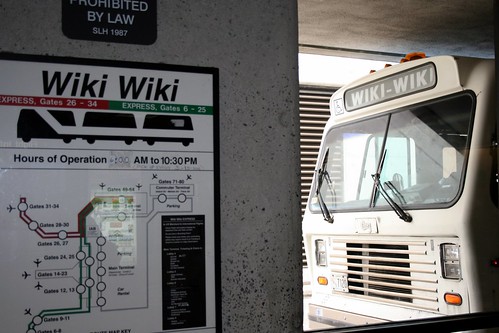 |
| Used under attribution licence from Kables. |
Interesting fact - The first wiki was created in March 1995 by Ward Cunningham and was called WikiWikiWeb.
How do wikis work?
Wikis are live documents which allow editing and addition.
Commoncraft have a great Wikis in Plain English video which explains how they work.
I don't want to create an huge encyclopedia so why use wikis?
Whilst Wikipedia is probably the best known wiki they don’t need to be as ambitious and certainly don't need thousands of contributors.
I've used them to keep track of who is updating helpsheets, build up FAQs and sign up to events.
I've used them to keep track of who is updating helpsheets, build up FAQs and sign up to events.
Examples of wikis
A Million Penguins - a colaboratively written novel.
Blogging libraries Lists of blogs by libraries
Examples on wikispaces
Library Day in the Life project (Coincidentally running this week)
The Student Room Wiki
UK Library Blogs Lists of library and librarian blogs in the UK
Wikipedia
You can create your own wikis using sites including http://www.pbworks.com/ or http://www.wikispaces.com/ or within communities (https://my.city.ac.uk/communities).
Your task for this thing is to add your blog to the UK Library Blogs site and/or sign up for this weeks Library Day in the Life project, instructions for how to do this are on the wikis.
HelenThe Student Room Wiki
UK Library Blogs Lists of library and librarian blogs in the UK
Wikipedia
You can create your own wikis using sites including http://www.pbworks.com/ or http://www.wikispaces.com/ or within communities (https://my.city.ac.uk/communities).
Your task for this thing is to add your blog to the UK Library Blogs site and/or sign up for this weeks Library Day in the Life project, instructions for how to do this are on the wikis.
Thing 18 Using Del.icio.us
The main advantage of using a social bookmarking site such as del.icio.us is that it enables you to access your bookmarks and share your bookmarks from any computer.
Many libraries have utilised this ability to create and share dynamic lists with their users.
Subject guides at LSE http://www.delicious.com/LSELibrary/anthropology and Dublin city in the http://www.delicious.com/DublinCityPublicLibraries are good examples. Nashville has created top teen reads and webcomics listings for their users http://www.delicious.com/nashpubya/webcomic
You can display your del.icio.us tag cloud on a website. Take a look at this example by MIT Libraries virtual reference collection http://libguides.mit.edu/content.php?pid=50505&sid=370830
You can display your del.icio.us tag cloud on a website. Take a look at this example by MIT Libraries virtual reference collection http://libguides.mit.edu/content.php?pid=50505&sid=370830
Not only can you add RSS feeds to your del.icio.us account but also to individual tags – keeping you right up to date with any changes in subject guides or lists.
Del.icio.us can be a great marketing tool, the Tate website has a share on del.icio.us link on their website and OCLC uses delicious to manage and promote their top 1000 titles http://www.delicious.com/oclc2005top1000
Now it is your turn - have a look for some examples of libraries using del.icio.us and share them with us on the blog. You won't need a del.icio.us account to search but do create an acount if you wish to test it out https://secure.delicious.com/register. For more info and links to tools and gadgets you can use try http://www.econsultant.com/delicious-by-function/index.html
Verena
Want an alternative? Diigo is an option worth considering. Wondering what the abbreviation stands for? Digest of Internet Information, Groups and Other Stuff. It offers very similar functionality to del.icio.us allowing users to collect and share bookmarks, collaborate with others and join communities of research interest. You can make your collections public or private and use the clever highlight and sticky note tools. Just to hammer home my SLIDESHARE ROCKS! message, here's a handy presentation I discovered on the joys of diigo:
~~Emily~~
Cool Extra thing - Evernote
Now it is your turn - have a look for some examples of libraries using del.icio.us and share them with us on the blog. You won't need a del.icio.us account to search but do create an acount if you wish to test it out https://secure.delicious.com/register. For more info and links to tools and gadgets you can use try http://www.econsultant.com/delicious-by-function/index.html
Verena
Want an alternative? Diigo is an option worth considering. Wondering what the abbreviation stands for? Digest of Internet Information, Groups and Other Stuff. It offers very similar functionality to del.icio.us allowing users to collect and share bookmarks, collaborate with others and join communities of research interest. You can make your collections public or private and use the clever highlight and sticky note tools. Just to hammer home my SLIDESHARE ROCKS! message, here's a handy presentation I discovered on the joys of diigo:
~~Emily~~
Cool Extra thing - Evernote
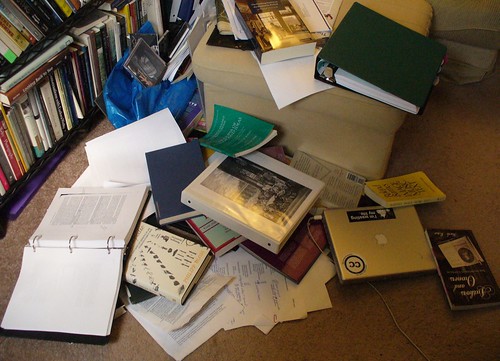
No more piles of notebooks
Do you sometimes feel that you have notes in lots of notebooks and could be more organised? Evernote can help! (As this advert shows)
Evernote is an web application which is also available to download on to mobile devices, desktop PCs, lap tops and just about every computer. This means that you can literally use it anywhere and it will sync with on all your devices and the website.
I have been using Evernote for a while and think it is great. I was always starting a notebook then forgetting it and starting another then never looking at the notes anyway because I couldn’t read my writing or had to scan through so much that I couldn't find what I was looking for but with evernote I am finally becoming a notetaker!
At the recent Business Librarians Association Conference I was able to make notes, download all the pre-conference information and agenda and keep it all in one “notebook” on Evernote. When I came back to the office I could view these notes online and add links to them where needed. I can then share the notes with colleagues. For example these notes on a talk about doing a library video from the conference.
Why use it?
Even if you don't have a mobile device to use it on or a lap top to download it to it can still transform your work.
* You can log on to the web version (http://www.evernote.com/) anywhere with an internet connection and you can share your notes so it is a great way of quickly creating a simple web page or putting a plan together.
* You can clip all or part of a webpage into a note by using the web clipping tool (this is easier to install at work on Firefox than on Internet Explorer).
* This is a note I created linking to a clipping of this page.
* You can create checklists so you can tick the boxes to keep track of what you have done.
* You can tag notes so notes in different notebooks can all use the same tage and be found on a search.
* If you are using it on a mobile device you can add a location so you can see all notes made at that location by you.
Evernote is particularly useful for projects as this video shows:
How do I start?
Evernote have some getting started pages which take you through everything step by step.
So for this cool extra thing - have a go at Evernote and share your note.
If you aren't sure if you'll use it I created this post in Evernote and just had to paste it into Blogger which was the easiest post I have done on here.
Helen

You really make it seem so easy with your presentation but I find this matter to be actually something that I think I would never understand.
ReplyDeleteIt seems too complex and extremely broad for me. I'm looking forward for your next post, I will try to get the hang of it!
my web page: exercises for vertical leap
Spot on with this write-up, I seriously think this web site needs a great deal more attention.
ReplyDeleteI'll probably be returning to read through more, thanks for the info!
My weblog exercises to jump higher exercises to improve vertical exercises to improve vertical jump exercises to improve vertical leap exercises to increase vertical exercises to increase vertical jump exercises to increase vertical leap exercises for vertical exercises for vertical jump exercises for vertical leap workouts to jump higher workouts to improve vertical workouts to improve vertical jump workouts to improve vertical leap workouts to increase vertical workouts to increase vertical jump workouts to increase vertical leap workouts for vertical workouts for vertical jump workouts for vertical leap vertical Jump exercises vertical leap Exercises vertical jump workouts vertical leap workouts
Howdy, i read your blog from time to time and i own a similar one and i was just curious if
ReplyDeleteyou get a lot of spam comments? If so how do you protect against it,
any plugin or anything you can recommend? I get so much lately
it's driving me insane so any support is very much appreciated.
Here is my blog - workouts to increase vertical
Hey There. I discovered your weblog using msn. That is an extremely smartly written article.
ReplyDeleteI'll be sure to bookmark it and come back to learn extra of your useful information. Thanks for the post. I will definitely comeback.
My web blog; exercises to increase vertical leap
For the reason that the admin of this site is working, no doubt very quickly it will be well-known,
ReplyDeletedue to its quality contents.
Check out my page ... www.toucandate.com
It's a pity you don't have a donate button! I'd certainly donate to this excellent blog! I guess for now i'll settle for book-marking and adding your
ReplyDeleteRSS feed to my Google account. I look forward to new updates and will talk about this
site with my Facebook group. Talk soon!
Feel free to visit my web page: vacation for less than 1000
Hello to every , because I am truly eager of reading this weblog's post to be updated on a regular basis. It contains pleasant stuff.
ReplyDeleteAlso visit my web page - workouts to improve vertical leap
Howdy! This article couldn't be written any better! Looking through
ReplyDeletethis post reminds me of my previous roommate! He always kept talking about this.
I'll send this post to him. Fairly certain he will have
a very good read. Thank you for sharing!
My web site chiropractic practice
Howdy, i read your blog from time to time and i own a similar one and i was just wondering if
ReplyDeleteyou get a lot of spam remarks? If so how do you reduce it, any plugin or anything
you can recommend? I get so much lately it's driving me mad so
any assistance is very much appreciated.
Here is my site :: como ganhar dinheiro com blog -
,
The PSN is a virtual marketplace to buy all things gaming.
ReplyDeleteSony charges a varying amount of these games, but is the
asking price worth the effort. See the Sony blog post for phone numbers and email addresses.
My page psn code generator no survey []